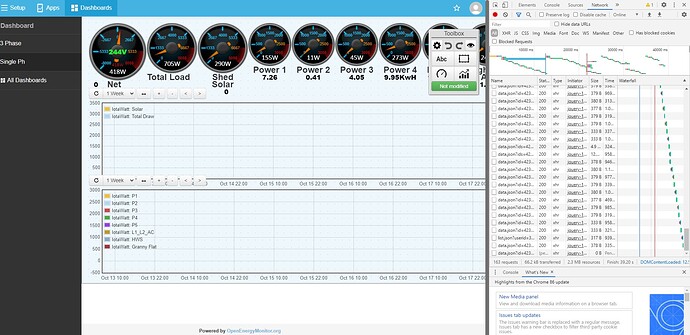Pretty new here, but have just built a dashboard to monitor my IotaWatt unit.
It was all smooth until I started adding Power to KW guages.
All the data seems to be updating nicely, but the actual interface seems to have a lot of lag.
like I click on the gear icon to edit my dashboard. and will take 10-30 seconds after I click for it to go into it. Same thing with every action on the dashboard or dashboard edit screen… If i go to change a graph from weekly to daily, it takes 30 seconds between each click.
Tried on multiple computers and across multiple internet connections (all over 100Mps). And across different days.
Any suggestions?
Thanks
Sam
Hello @samlonergan is it only laggy when you look at the dashboard’s rather than the inputs and feeds page? What browser and operating system are you using or the different computers/devices to access the dashboard?
Yeah it’s only with the dashboard.
Both PC’s I’ve tried it on run chrome (both are VERY high end machines).
Also when I access the dashboard panel from my phone it has the same effect. Only when I view or edit the dashboard
Is there any chance that you could check the Network tab in developer tools to see if the requests for new data themselves are slow for you? Are you able to check if you get the same result in Firefox?
Not sure what i’m looking at here, but I took a screenshot the second it was finished loading the dashboard. As you can see this took around 40secs.
I have another dashboard, (with far more guages (But no graphs or KWH meters), and it loads in approx 5 secs.
I tried Firefox and had the same results.
Alright, I Deleted the KWH meters, And after each one it got slightly more responsive until the last one was deleted and it went back to normal (Nice and fast!).
Maybe I’m setting up the KWh meters wrong or something?
Hello @samlonergan would you mind if I took a look at your dashboard on emoncms.org (Im the administrator) if you could send me a PM with your username I can take a look. I will see if I can see the same issue.
Trying to figure out how to send you a PM. lol. I must be missing the button
Hello @samlonergan, If you click on your profile icon and then on the mail icon, that should take you through to messages, you may need to click on the little down arrow at the bottom of the drop down…
I still cant find where to send you a private message… I found my inbox (which is empty) but cant find a way to initiate a new message with you
@TrystanLea
Wouldn’t it be simpler if he clicked on your profile icon? (then clicked on the message “button”)
or the icon of whomever it is he wants to send a message to, as opposed to clicking on his profile icon?
He’s a New User - I’ll move him up one…
@samlonergan
You should be able to send a PM now. Either way - like Bill suggests (which will link to this thread) or via your profile as Trystan first suggested.
Ahhhhh thanks a heap! that was driving me nuts!