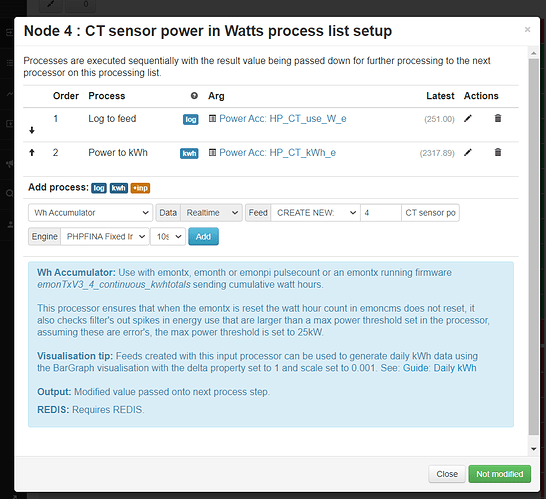Hello Jason,
I am unfamiliar with the openevse but I hope I can give you a little more insight into EmonCMS and the input processes available just like Robert has done.
The input process list is carried out in order from the top process to the bottom and depending on what process you implement the value is passed to the next step or not. For my thesis I created a table with all the current processes available and suggestions on what they can be used for based on the information given in the blue boxes and my experience. Some of them I didn’t use so they are classified as need further investigation.
Here is the table:
| Process | Description | Modified value passed? | Possible uses |
|---|---|---|---|
| Log to feed | Logs raw data to allow exploration of historic data. | No | Useful for all relevant readings e.g., display raw pulse meter reading. |
| Power to kWh | Converts value in W to a cumulative kWh feed. | No | Create daily kWh bar graphs e.g., daily electricity use. |
| Wh Accumulator | Converts pulse meter reading to cumulative Wh. | Yes | Create daily Wh bar graphs e.g., daily electricity use. |
| kWh Accumulator | Converts pulse meter reading to cumulative kWh. | Yes | Create daily kWh bar graphs e.g., daily electricity use. |
| Log to feed (Join) | Similar to log to feed but draws a straight line between data points if data if missing. | No | Allows the feed created to be used to create bar graphs. |
| Calibration (x, +, Absolute value) | Calibrates the variable. | Yes | Corrects Wh accumulator feed based on the type of meter. |
| Power to kWh/d | Converts value in W to an entry that outputs the total kWh used each day. | No | Create Zoom type graphs in the dashboard and visualisation modules. |
| Input (x, +, /, -) | Current value is x, +, / or – with the last value of the selected input. | Yes | Project dependent. |
| Feed (x, +, /, -) | Current value is x, +, / or – with the last value of the selected feed. | Yes | Project dependent. |
| Accumulator | Output feed accumulates by input value. | Yes | Project dependent. |
| Signed to unsigned | Converts a number that was interpreted as a 16-bit signed number to an unsigned number. | Yes | Needs further investigation. |
| Max daily value | Upserts on the selected daily feed the highest value reached each day. | No | Needs further investigation. |
| Min daily value | Upserts on the selected daily feed the lowest value reached each day. | No | Needs further investigation. |
| Reset to ZERO | The value “0” is passed for the next process to use. | Yes | Project dependent. |
| Reset to NULL | Sets value is set to NULL. | Yes | Useful for conditional process to work on. |
| Reset to Original | Sets value to original value at the start of process list. | Yes | Useful in long process lists and readings from which multiple feeds have to be generated. |
| Allow positive | Negative values are zeroed. | Yes | Project dependent. |
| Allow negative | Positive values are zeroed. | Yes | Project dependent. |
| Max value allowed | If value higher than specified value, then the value passed will be the max value allowed. | Yes | Needs further investigation. |
| Min value allowed | If value lower than specified value, then the value passed will be the min value allowed. | Yes | Needs further investigation. |
Based on my experience if the original value coming into that input is in W then you would only need the power to kWh process to be able to create the daily kWh bar. The accumulator I think is only used for pulse meters.
To create my daily kWh graphs from my CT sensor readings I used the following process:
Which gives me the following bargraph:
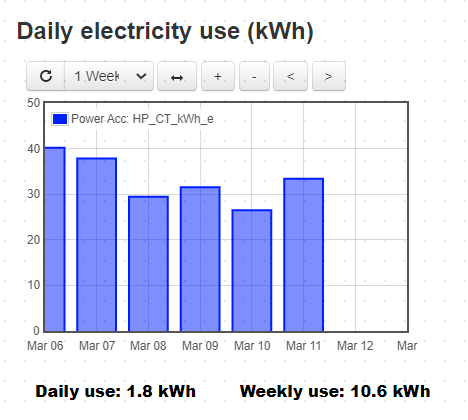
Hope this helps!
Rocio