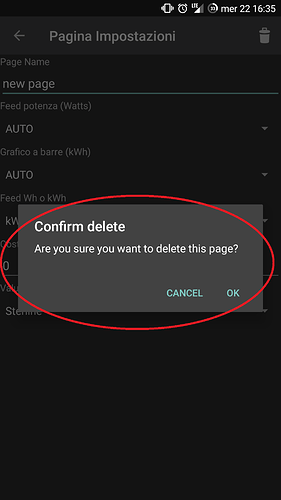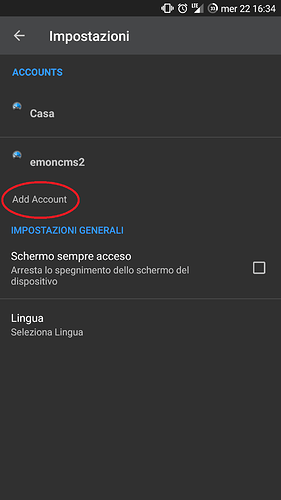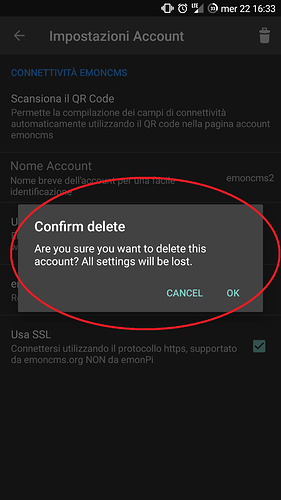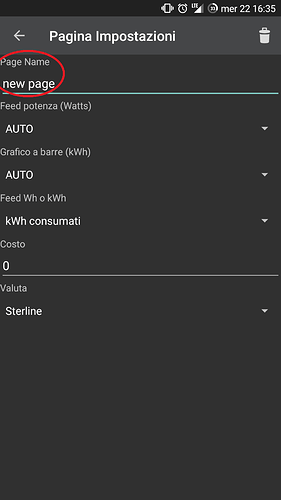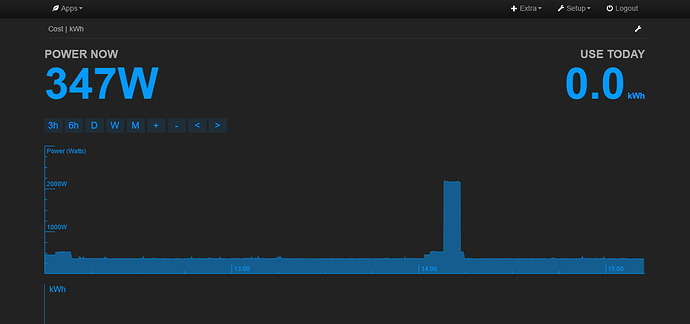I think having “days” on the top graph x-axis when viewing week or month would make sense too. What do you think @glyn.hudson /others?
Just realised I hadn’t merged the fix for the scrolling when viewing page settings in android, so that will have to come with the next update. Sorry!
I’ve reviewed the recent crash reports on google play, and I think the fixes just released should have dealt with those, so would be interested to see if anyone is still having crashes with this version.
Yes it would make it easier to navigate.
Any chance of cascading the “days” into hh:mm when zooming in to less than a full day?
…so on a weekly view, we see Mon, Tues, Wed etc on the x-axis, but if we then zoom into a particular day, the axis becomes 13:20, 15:40, 17:20 etc.
Is that what you had in mind?
I seem to recall having a discussion about this with @pb66 some time ago??
Paul
PS I’ve been unable to crash the latest version ![]()
Yup I agree, makes total sense. Same issues applies to all emoncms graphs.
- sent from my mobile device
Much more useful… A thought for features. As there are multiple pages it would perhaps be useful to have the ability to reorder pages.
Great work @tamsin, sorry I haven’t been around much to help test since it’s been up on Play.
When I went to set up a load of different accounts to test fully I found I was limited to 6 accounts due to the “add account” link disappearing off the bottom of the settings page, I think it is purely a “screen not scroll-able” type of issue as I have since noticed the “GENERAL SETTINGS” section (keep screen on and language) gets heavily compacted to a tiny but scrollable sub panel when increasing the number of accounts until it disappears altogether.
The issue with the upper graph’s x-axis is an old one not unique to this version, I think it’s always been wrong when viewing a period greater than a day. It would be good to see days rather than times definitely, also when zooming into any one day from a wekk or month view, it would also be good to have an indication of which day it is if not the current day.
What might work, rather than looking to add another label, might be to make the respective days label on the lower chart bold or Blue to indicate which day is being displayed in the upper chart if less than one day, If you take a look at the MySolar web app Trystan has made it so if you click on any day in the lower “historic” chart the upper chart displays that day, that would be a very neat feature that could tie the 2 together.
Another thing on my wish list would be to be able to select a different base color for each page, that would not only brighten the app up further but also make it easier to navigate when you have lots of similar pages eg set solar to yellow or heating to red or EV to green etc etc.
And on the subject of easy page recognition, it there a reason behind the capitalization of the page names? I have to say I’m not a fan, shape of works makes reading on small devices much quicker and flicking though lots of pages would be easier if quicker to read/recognize. I use a lot of CamelCase and capitalization for the purpose of speed reading and easy recognition, which is lost when capitalization is forced, if users prefer the look of all caps they can always write the name in caps in the settings. Is there a need to force it?
While I see the appeal of more detail, in this instance I do not think it would work well as in landscape mode the vertical space is very limited so adding secondary x-axis labels would be costly and in portraite mode we only see one week so it isn’t really needed. nice thought but probably not required until the lower chart can scroll horizontally and then months as well as weeks would need consideration too.
I haven’t seen any crashes since updating to v2 (via play) but to be fair I haven’t spent much time on it and have rarely switched to landscape but I will report back if I do (and send crash reports) I have whilst writting this seen my first “connection error” with this version but it may have been just a one off, I’ll keep an eye on it.
A fantastic improvement in functionality!
I have just released V2.0.3 to beta channel which contains:
@gab.lau please could you update to V2.0.3 and double check the Italian translations work ok? They look ok to me, i.e. all the text fits on the screen etc.
Hi,
it seems that the translation is fine, I did another pull with some fixes.
I also noticed that there are strings that could not be translated, attaching screenshots.
Thanks.
Ah yes, those are new strings that were recently added to the app in the
latest v2 update. They are not yet translatable. I’ve opened an issue on
the Android App github. I’ll take a look with @tamsin to see if we can make
those strings translatable. We will then need your help again. I will let you know.
Thanks a lot.
- sent from my mobile device
Oops sorry, must have been taking shortcuts! I’ll add those.
Hi, all.
I am have NAS Qnap TS239 & EmonCMS 9.8.2
I am download and update from Google Play new ver. 2.0.3.
But it did not work. The application starts up, opens (shows the current power) BUT immediately stops with the message “Application emoncms stopped”
Previous version 1.3.0 was installed and worked well with EmonsCMS 9.7.7. A few days ago I updated to the version 9.8.2 of EmonsCMS. With version 9.8.2, Android app vers. 1.3.0 also did not work. The error is the same - “Application emoncms stopped”.
Smartphone Sony C1605 Android 4.1.1 (11.3.A.3.1)
Video app crash
Thanks.
On PC in the browser it works fine.
And another question: how do i get a display of the currency “₴” or “UAH” for the currency of Ukraine? I insert the “₴” symbol, but at the next entrance to the MyElectric application - there is no currency symbol at all. It can be fixed?
Please start a new thread to discuss Emoncms installation issues.
Very nice update, German translations, great. But day of the week below under the bar graph is still English (M,T,W;T,F,S,S), as well as the ‘buttons’ D, W, M. (Not sure if this has been discussed before?!?)
BR, Jörg.
Thanks for letting me know. I’ve just fixed this, see latest commit to
GitHub - emoncms/AndroidApp: Emoncms Android app. Let known if you agree with the proposed
translation. Feel free to create a pull request of not.
Changes will be released in due course with the next beta release.
Link is not working for me.
Buttons should be: T, W, M
Days of week: M, D, M, D, F, S, S (starting from Monday)
BR, Jörg.
Apologies, here link to the actual commit. I decided it would be best to use two character abbreviations for days of the week to avoid confusion:
Let me know what you think of the changes to app/src/main/res/values-de/strings.xml
That’s even better, sure.
I have just read over the strings.xml and found a few small typos:
- string name=“server_not_configured”>Bitte konfiguriere deinen emoncms-server mit den API-Schlüsseln in den Einstellungen.
- string name=“wh_elapsed”>Watt Stunden verbraucht
- string name=“kwh_elapsed”>kWh verbraucht
- string name=“me_not_configured_text”>Wählen Sie die Feeds aus**,** die angezeigt werden sollen. Konfigurationsmenü → Zahnrad-Symbol in der Symbolleiste.
- string name=“invalid_kwh_feedid”>Ungültige Verwendung kwh feed ID, wählen Sie bitte einen kwh-Feed aus dem Konfigurationsmenü.
BR, Jörg.
PS: had to remove the opening < here, otherwise the string name=…> got lost.
Thanks, Any chance you could enter these changes as a pull request? This will ensure that no errors creep in, my german proofreading is not great!
Just click the little pencil when viewing app/src/main/res/values-de/strings.xml:
Just done that. First time for me to do something like this (but seems very easy). Please check!
BR, Jörg.