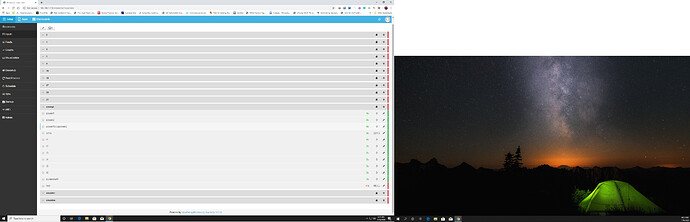When I plug it in, I cannot find which Input it is? Emonth1 or Emonth4? There is also 0-4 and 16,18,27,28 and 31. It could be bad but it is detected on the emonpi LCD. Any help would be appreciated Thank you.
To what?
Emonth1 and emonth4 are in emonhub.conf and refer to NodeIDs allocated to the emonTH battery-powered temperature and humidity sensor. That does not have a RJ45 socket, so I’m mystified.
Do you really mean that you have plugged the DS18B20 into an emonPi - one of these:

If so, you are looking in the wrong place. The temperature sensor readings appear alongside the other data from the emonPi itself, which in emonhub.conf is Node 5, or on the Inputs page of emonCMS under Node emonpi.
After plugging in the sensor, you will need to power down and power up your emonPi for it to be recognised. Rebooting the Pi is not enough.
Hi Robert;
The picture is exactly what i have. I updated and powered down the unit. Here is a screenshot of what i have
I used to see the temperature but no longer see it. The sensor could have went bad but it
is detected when the unit is booting on the display. Any suggestions? Do have to enable it in the Feeds?
Thank you
It would have helped to have mentioned that in the beginning. I can’t read your mind.
What exactly is the message, relating to the temperature sensors, on the LCD Display at startup?
The sensor should appear in the Inputs, under “emonpi” as “t1”. I’m not familiar with the emonPi sketch, but looking at it I don’t understand why it’s reporting 0° and not an error value if it’s faulty.
If there’s no value on the inputs page, then it’s not getting that far. What does the emonhub log say?
I’ve got nothing connected to my emonPi. The log entry looks like this:
2020-01-16 15:40:56,930 DEBUG RFM2Pi 110240 NEW FRAME : OK 5 0 0 0 0 0 0 0 0 0 0 0 0 0 0 0 0 0 0 0 0 0 0 0 0 (-0)
2020-01-16 15:40:56,935 DEBUG RFM2Pi 110240 Timestamp : 1579189256.93
2020-01-16 15:40:56,936 DEBUG RFM2Pi 110240 From Node : 5
2020-01-16 15:40:56,936 DEBUG RFM2Pi 110240 Values : [0, 0, 0, 0, 0, 0, 0, 0, 0, 0, 0]
2020-01-16 15:40:56,937 DEBUG RFM2Pi 110240 Sent to channel(start)’ : ToEmonCMS
2020-01-16 15:40:56,938 DEBUG RFM2Pi 110240 Sent to channel(end)’ : ToEmonCMS
2020-01-16 15:40:57,125 DEBUG MQTT Publishing: emon/emonpi/power1 0
2020-01-16 15:40:57,128 DEBUG MQTT Publishing: emon/emonpi/power2 0
2020-01-16 15:40:57,130 DEBUG MQTT Publishing: emon/emonpi/power1pluspower2 0
2020-01-16 15:40:57,132 DEBUG MQTT Publishing: emon/emonpi/vrms 0
2020-01-16 15:40:57,134 DEBUG MQTT Publishing: emon/emonpi/t1 0
2020-01-16 15:40:57,136 DEBUG MQTT Publishing: emon/emonpi/t2 0
2020-01-16 15:40:57,138 DEBUG MQTT Publishing: emon/emonpi/t3 0
2020-01-16 15:40:57,141 DEBUG MQTT Publishing: emon/emonpi/t4 0
2020-01-16 15:40:57,143 DEBUG MQTT Publishing: emon/emonpi/t5 0
2020-01-16 15:40:57,145 DEBUG MQTT Publishing: emon/emonpi/t6 0
2020-01-16 15:40:57,147 DEBUG MQTT Publishing: emon/emonpi/pulsecount 0
2020-01-16 15:40:57,148 INFO MQTT Publishing: emon/emonpi/rssi 0
2020-01-16 15:40:57,151 INFO MQTT Publishing: emonhub/rx/5/values 0,0,0,0,0,0,0,0,0,0,0
2020-01-16 15:40:57,153 INFO MQTT Publishing: emonhub/rx/5/rssi 0
You should see a number for t1 in there, 10× the actual temperature.
And what is the Node 5 definition in emonhub.conf? A zero value in scales = for the sensor would give you zero readings even when the sensor is working properly.
Robert;
Here is the log file. I do not see a value When I updated the unit the temperature was lost. If you need
any other information let me know and thank you for your assistance.
emonhub.zip (25.3 KB)
How did you update?
The log shows the voltage is being measured - so you have the a.c. adapter connected. But do you have any c.t’s, because the powers are solid zeros?
You didn’t answer my question about the message on the LCD display, from the log it looks very much as it the sensor is not connected. But the sketch doesn’t supply as much diagnostic information as the emonTx (for example). Working only from the code, I’d expect to see 300°, 65° or -55° . Without knowing what the startup routine found, I can’t take it any further.
Robert;
I purchased an IotaWatt so the power is measured in that device now. What I did was order a couple of
emonTH V2 -Temperature & Humidity Nodes. I also ordered another RJ45 Encapsulated DS18B20 temperature sensor and a pre-loaded SD card. I think the sensor went bad or the image got corrupted when I upgraded it. Thank you for your assistance
I purchased a SD card and plugged it in and everything works. The image got corrupted.