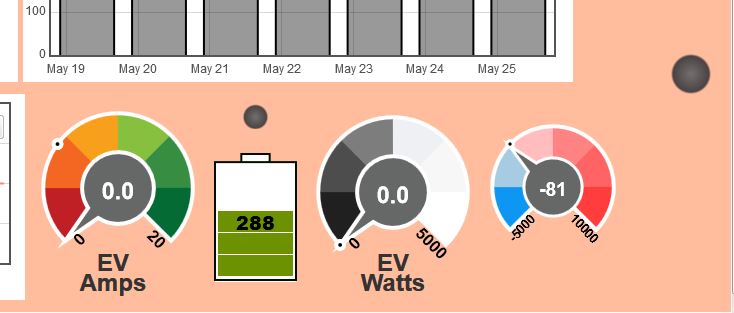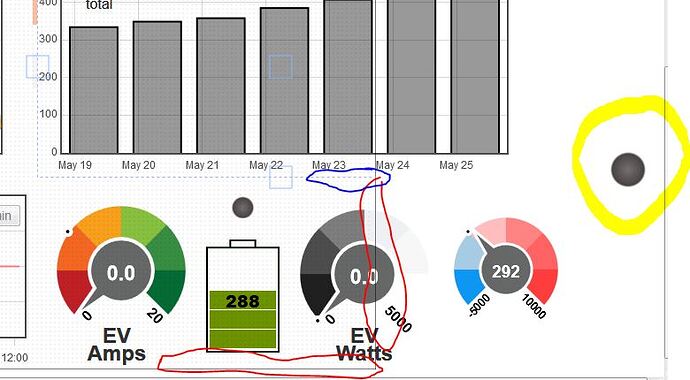I have a LED on one of my dashboards that I cannot select or delete. It is off the “workarea” when I go to edit the dashboard, but when I view the dashboard, the background includes the LED.
I have two captures showing the viewing screen and the editing screen. The red circles show where the work area bounds are, and I cannot change that. The yellow circled LED is the one I am trying to remove. The blue circle shows where a graph selection box ends off the work area. I also cannot select the dial with 292 inside.
How can i increase the work area and/or delete the unwanted tems?
How do i attach an image?