Hi,
When I try to connect to emonpi via ssh, the following message appears. It worked before and I do not understand why it does not work anymore. I need help to fix it.
Thank you.
Gerard
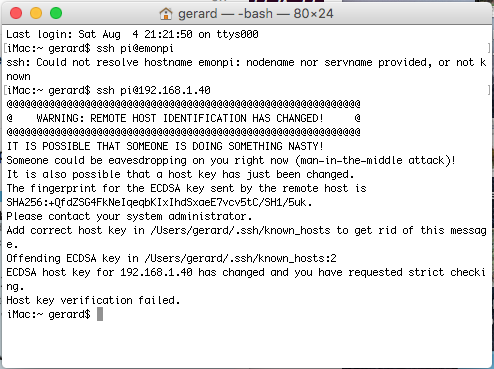
Hi Gerard,
What’s happened is an SSH key on your Mac has changed.
(EDCSA host key for 192.168.1.40 has changed…)
To fix it:
Delete line 2 in the /Users/gerard/.ssh/known_hosts file on your Mac.
(the 2 at the end of the line Offending ECDSA key in /Users/gerard/.ssh/known_hosts file:2
tells us which line in the file is causing the error)
You can edit the file manually, or you can issue the command:
ssh-keygen -R 192.168.1.40
which will do it for you.
The next time you use SSH to connect to your emonPi, you should see something like:
The authenticity of host ‘192.168.1.40’ can’t be established.
RSA key fingerprint is 06:ea:f1:f8:db:75:5c:0c:af:15:d7:99:2d:ef:08:2a.
Are you sure you want to continue connecting (yes/no)?
(the fingerprint you’ll see will be different from the one shown)
At that point, type yes and hit Enter.
Hi Bill,
Solved.
Thank you very much for your help.
Gerard