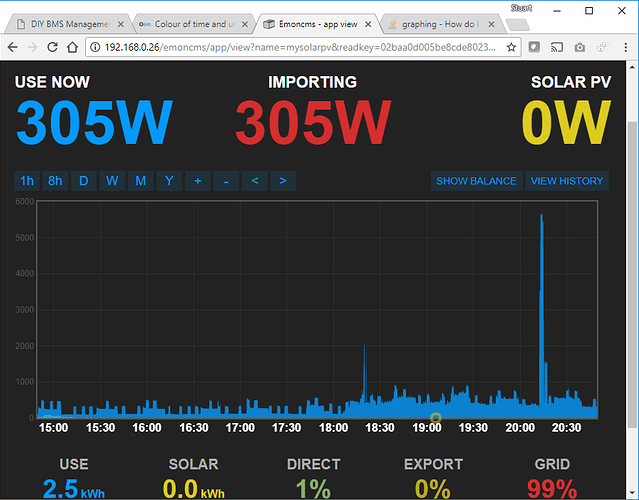Hi, is there a way to change the colour of the time and watt text in the mysolar app. It appears grey on my tablet and is very hard to see (old eyes😁).
Only if you are happy with editing text files on the emonPI?
Hi Stuart, thats not a problem, I used to work with QNX in a past life, forgotten about 99% of that now though😁
In which case, logon to the PI and try these commands…
rpi-rw
sudo nano /var/www/emoncms/Modules/app/apps/mysolarpv.php
Scroll down the file until you see function draw_powergraph() change the xaxis line a few rows below it to read
xaxis: { mode: “time”, timezone: “browser”, min: view.start, max: view.end, font:{size:16,weight:“bold”, color:‘white’}},
The key parts are the new font settings at the end
To change the “USE NOW” and “IMPORTING” title colour:
sudo nano /var/www/emoncms/Modules/app/css/dark.css
Find the line starting “.electric-title” and then change color:#aaa; to color:white; (for instance)
CTRL+X to save and exit the editor
Once the above changes are made it should look like this:
DISCLAIMER: Future upgrades to the MYSOLAR app won’t work on your PI unless you manually apply them!
Excellent thanks for that, getting a concrete slab poured at the moment so will try it later, regards Martin.