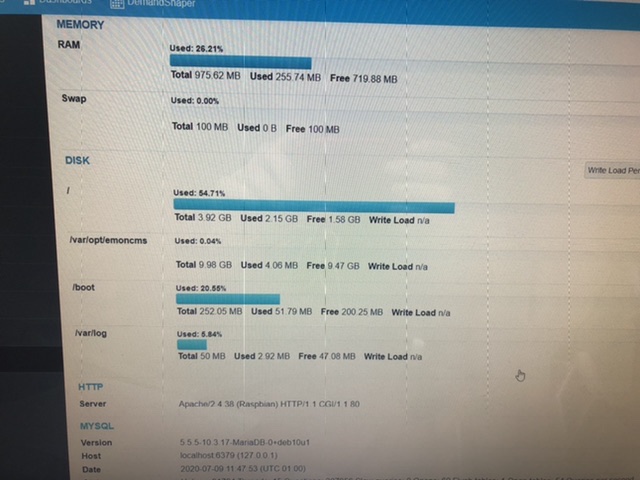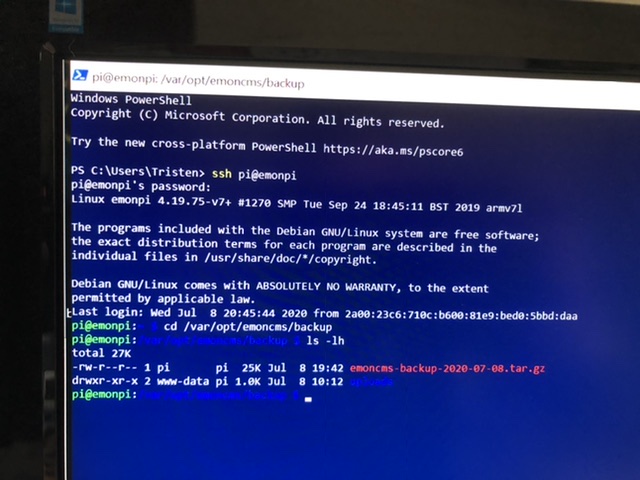Tri.stand
9 July 2020 08:47
1
I’ve tried to run a backup this morning via the emonBase Backup Page and it reported the following:
=== Emoncms export start ===
Have I done something or am I missing something?
Many Thanks
Hello @Tri.stand the backup is saved to the SD card, it sounds like the data partition must be full. Can you copy a screenshot of the section on the Admin page that shows the disk space use?
I think you may need to SSH into the emonBase unfortunately to clear the backup if it is full, if you could run this first it will give you a list of files and their sizes, and we can see what’s best to delete:
cd /var/opt/emoncms/backup
ls -lh
borpin
9 July 2020 10:25
3
@TrystanLea - the tmp location should be on the data partition.
Tri.stand
9 July 2020 10:52
4
Here is some pics of those screens.
How do I access and delete the contents of the temp folder?
Sorry all very new to me this.
The temp folder is mounted to a filesystem that’s held in RAM.temp directory.
2 Likes
Tri.stand
9 July 2020 12:18
6
Thank You!
Why didn’t I think to do the old, On Off. Backed up straight away.
1 Like